Ever wondered if you can change your Blogspot domain name? You may want to change your domain name for SEO optimization or you have another good name in your mind. Suppose you have mynewblog.blogspot.com and you wish to change its domain name to techyblog.blogspot.com then what would you do?
Don't worry You can change your Domain name very easily. You don't have to Download templates and post and upload in a newly created Blog Updates the widgets and hell lot of things.
Below is the simple step by step guide to show how you can change your Blogspot Domain name in your Blogger Blog.
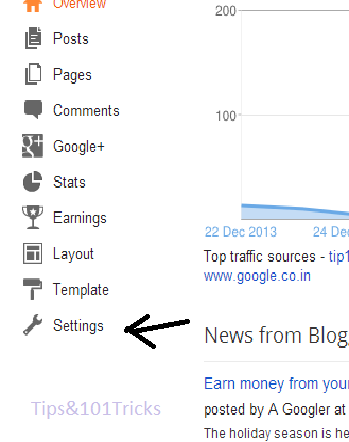
3. In the Basic Tab(Open by Default) you would see three categories Basic, Publishing and Permissions.
4. Under the Publishing setting Click the Edit text which will be beside your Blog URL.
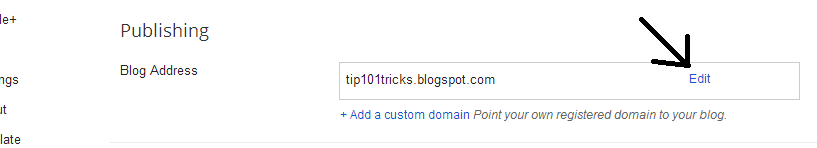
5. Now Enter your desired domain name and click save. You will see a confirmation popup showing your desired setting has been saved.
6. Now you will see your Blog on fully new URL.
This setting can be usefull for new Bloggers and for those who want to change their Domain name. Actually Blogs with personal names decrease its value so always give your Blog a perfect Domain name.
Thank You!!!
Don't worry You can change your Domain name very easily. You don't have to Download templates and post and upload in a newly created Blog Updates the widgets and hell lot of things.
Below is the simple step by step guide to show how you can change your Blogspot Domain name in your Blogger Blog.
Step By Step Guide
- Go to Blogger.com
- Click the arrow button which is beside your Blog name and Select Setting.
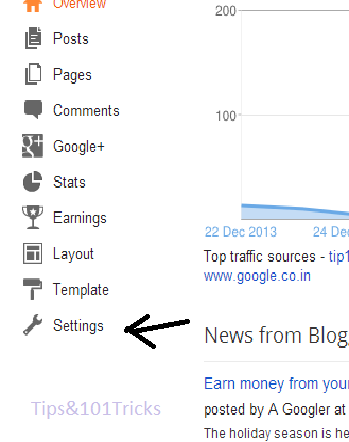
3. In the Basic Tab(Open by Default) you would see three categories Basic, Publishing and Permissions.
4. Under the Publishing setting Click the Edit text which will be beside your Blog URL.
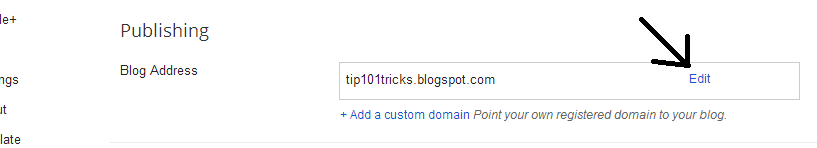
5. Now Enter your desired domain name and click save. You will see a confirmation popup showing your desired setting has been saved.
6. Now you will see your Blog on fully new URL.
This setting can be usefull for new Bloggers and for those who want to change their Domain name. Actually Blogs with personal names decrease its value so always give your Blog a perfect Domain name.
Thank You!!!


Post A Comment:
1 comments:
I am continually amazed by the amount of information available on this subject. What you presented was well researched and well worded in order to get your stand on this across to all your readers. name design
Post a Comment